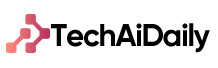How Can You Use Your Smartphone to Boost Your Productivity?
One of the simplest yet most effective ways your smartphone boosts productivity is through its calendar and scheduling apps. Gone are the days of missing appointments or forgetting deadlines. With just a few taps, you can schedule meetings, set reminders, and organize your day effortlessly. It’s like having a personal assistant right in your pocket, nudging you when it’s time to get things done.
Another game-changer is task management apps. Whether it’s Trello, Asana, or any other favorite, these apps help you break down big projects into smaller, manageable tasks. You can assign deadlines, track progress, and collaborate with teammates seamlessly. It’s like having a virtual whiteboard where you can see the big picture and every tiny detail all at once.
Need information on the go? Your smartphone is the gateway to a world of knowledge. From quick Google searches to accessing cloud storage services like Google Drive or Dropbox, you have instant access to documents, articles, and files wherever you are. No more waiting until you’re back at your desk – productivity doesn’t have to pause just because you’re on the move.
Let’s not forget about communication. Whether it’s emails, messaging apps like Slack or WhatsApp, or video conferencing tools such as Zoom, your smartphone keeps you connected with colleagues and clients alike. You can respond promptly, participate in meetings, and keep the workflow going smoothly – all from the palm of your hand.
Lastly, productivity thrives on focus. Your smartphone can help here too. Use apps like Forest or Flipd to stay off distracting sites and concentrate on the task at hand. It’s like having a digital zen garden that encourages deep work and minimizes interruptions.
Your smartphone isn’t just a device; it’s a powerhouse of productivity waiting to be harnessed. By leveraging its capabilities – from scheduling and task management to instant access and enhanced focus tools – you can supercharge your efficiency and achieve more in less time. So, next time you reach for your phone, think beyond entertainment – think productivity!
Mastering Mobile: 7 Essential Apps to Transform Your Smartphone into a Productivity Powerhouse

First up, Evernote. Imagine having a digital notebook that syncs seamlessly across all your devices. Evernote does just that and more. It lets you capture ideas, create to-do lists, and organize everything from meeting notes to web articles in one convenient place. With its powerful search capabilities and intuitive interface, you’ll never miss a beat.
Next, Trello. If you thrive on visual organization, Trello is your new best friend. This app uses boards, lists, and cards to help you prioritize tasks and collaborate with team members effortlessly. Whether you’re planning a project or tracking your personal goals, Trello keeps everything in perspective with its customizable workflows.
For time management aficionados, look no further than Todoist. This app is designed to help you stay on top of your tasks with ease. From setting deadlines to recurring reminders, Todoist ensures that nothing falls through the cracks. Its simple yet effective approach to task management makes it a must-have for busy professionals.
Slack is another game-changer in the realm of productivity apps. Originally designed for team communication, Slack has evolved into a robust platform for collaboration. Share files, discuss ideas in real-time, and streamline your workflow—all from the palm of your hand. With integrations with other tools like Google Drive and Zoom, Slack keeps your team connected wherever you are.
If you’re constantly juggling multiple email accounts, Spark is here to simplify your life. This email app not only organizes your inbox but also prioritizes important messages and lets you snooze emails for later. With smart notifications and advanced search features, Spark ensures that you never miss a crucial email again.
For the creative minds out there, Adobe Acrobat Reader is indispensable. This app allows you to view, annotate, and sign PDFs on the go. Whether you’re reviewing contracts or annotating design mockups, Adobe Acrobat Reader provides the tools you need to work efficiently from anywhere.
Last but certainly not least, Pocket is perfect for saving articles, videos, and web pages to read later. With its clean interface and offline access, Pocket makes it easy to curate your own personalized library of content. Whether you’re commuting or waiting in line, Pocket turns your downtime into productive learning moments.
These seven essential apps are just the beginning when it comes to transforming your smartphone into a productivity powerhouse. Whether you’re a freelancer, a student, or a busy professional, investing in the right tools can help you achieve more with less effort. So, why wait? Download these apps today and take your productivity to the next level. Your future self will thank you.
From Distraction to Action: Expert Tips on Harnessing Your Smartphone for Maximum Efficiency
One of the first steps to harnessing your smartphone for maximum efficiency is mastering its notification settings. Those constant pings and buzzes can derail your focus faster than you can say “Instagram update”. Take charge by customizing which apps can send you notifications and when. Prioritize what’s truly important and silence the rest. This simple tweak can significantly reduce distractions and help you stay on task.
Another game-changer is organizing your apps for efficiency. Just like a cluttered desk can hinder productivity, a cluttered home screen can lead to digital chaos. Arrange your apps strategically based on frequency of use or by categories like work, communication, and leisure. This way, you can access what you need quickly without getting sidetracked by endless scrolling.
Ever heard of the Pomodoro Technique? It’s a time management method that breaks work into intervals, traditionally 25 minutes in length, separated by short breaks. There are plenty of apps designed specifically to help you implement this technique on your smartphone. By setting timers and immersing yourself in focused work bursts, you can maintain high productivity levels throughout the day.
Harnessing your smartphone for maximum efficiency isn’t just about what you do with it—it’s also about what you don’t do. Practice mindfulness when using your device. Ask yourself: “Is this app or website helping me achieve my goals right now?” If the answer is no, consider whether it’s worth your time in that moment.
Lastly, don’t forget to take advantage of productivity apps that can streamline your tasks and keep you organized. From note-taking apps that sync across devices to project management tools that facilitate collaboration, there’s a wealth of resources at your fingertips. Find what works best for your workflow and integrate it into your daily routine.
By implementing these expert tips, you can transform your smartphone from a distraction into a powerful tool for efficiency. Embrace the potential of your device to support your goals and enhance your productivity like never before. Ready to take control? Let’s turn those moments of distraction into actions that propel you towards success.
Beyond Notifications: 5 Clever Ways Your Smartphone Can Streamline Your Daily Routine
Ever wondered if your smartphone could do more than just notify you of messages and updates? Believe it or not, your trusty device is capable of much more than meets the eye. Let’s dive into 5 clever ways your smartphone can streamline your daily routine, making your life a whole lot easier.
- Smart Home Control: Picture this – you’re leaving work, and as you approach home, your smartphone communicates with your smart home devices. By the time you walk through the door, your lights are on, your favorite music is playing, and your thermostat has adjusted to the perfect temperature. It’s like having your own personal assistant ready to welcome you home.
- Task Automation: Tired of manually entering your daily schedule or setting reminders? Your smartphone can automate repetitive tasks using apps like Tasker or IFTTT (If This, Then That). From sending automated messages to turning on Do Not Disturb during meetings, task automation saves time and reduces the mental load of remembering everything.
- Fitness Tracking: Whether you’re a fitness enthusiast or simply trying to stay healthy, your smartphone can be a powerful tool. With built-in fitness tracking apps or specialized wearables connected to your phone, you can monitor your daily steps, heart rate, sleep patterns, and even receive personalized workout suggestions. It’s like having a personal trainer in your pocket.
- Mobile Payments: Carrying cash or cards everywhere can be cumbersome. Thankfully, smartphones now offer secure mobile payment options like Apple Pay, Google Wallet, or Samsung Pay. Simply tap your phone at the checkout counter to pay for groceries, meals, or even public transport. It’s convenient, fast, and secure.
- Document Scanning and Storage: Gone are the days of bulky scanners and filing cabinets. Your smartphone’s camera can now be used to scan documents, receipts, and business cards effortlessly. Apps like Adobe Scan or Evernote automatically convert these scans into digital files that you can organize, share, or store in the cloud. It’s like having a portable office wherever you go.
Your smartphone isn’t just a device; it’s a versatile tool that can revolutionize how you manage your daily life. From controlling your home environment to simplifying financial transactions and improving health tracking, these clever functionalities are designed to make your day smoother and more efficient. Embrace the power of technology and let your smartphone do the heavy lifting while you focus on what truly matters.
Productivity On-the-Go: Strategies to Make Every Minute Count with Your Smartphone
First things first, let’s talk apps. Your smartphone’s app store is a treasure trove of productivity tools waiting to be discovered. Whether it’s task management apps like Todoist or Trello, note-taking apps such as Evernote or OneNote, or even meditation apps like Headspace to help you stay centered amidst chaos, there’s an app for every productivity need.
Ever found yourself lost in the rabbit hole of social media or endless email threads? Time to set boundaries. Use apps like Freedom or StayFocusd to block distracting websites during your productive hours. It’s like having a virtual bouncer for your focus, ensuring you stay on track with your tasks.
Speaking of tasks, mastering the art of task batching can be a game-changer. Instead of tackling emails or calls sporadically throughout the day, designate specific blocks of time to handle them all at once. This way, you minimize context-switching and maximize efficiency.
Let’s not forget about the power of automation. Your smartphone can automate repetitive tasks like scheduling appointments (with apps like Calendly), responding to emails (try out Gmail’s auto-reply feature), or even posting on social media (hello, Buffer!). By letting your phone handle these mundane tasks, you free up mental space for more important matters.
Of course, none of these strategies matter if your smartphone is constantly on the brink of battery death. Invest in portable chargers or battery cases to ensure your device stays juiced up throughout the day. After all, a dead phone is the ultimate productivity buzzkill.
So, there you have it—strategies galore to turn your smartphone into a productivity powerhouse. With the right apps, boundaries, batching, automation, and a charged-up battery, you’ll be making every minute count, no matter where life takes you. Ready to unleash your productivity potential? It’s time to put your smartphone to work for you.
Unlocking Potential: How to Customize Your Smartphone Setup for Peak Productivity
First things first: organization is key. Just like a cluttered desk can hinder your focus, a cluttered home screen can make finding the right app a chore. Arrange your apps in a way that makes sense to you. Put your most-used apps front and center, and group similar apps into folders. This simple step can save you precious minutes each day.
Next up, let’s talk about widgets. Widgets are like tiny snippets of magic that sit on your home screen, giving you instant access to information without opening apps. Need a quick glance at your calendar or the weather forecast? Widgets have got you covered. Customize your widgets to display exactly what you need, whether it’s your to-do list, fitness goals, or the latest news headlines.
Notifications can be both a blessing and a curse. They keep you informed, but too many can be distracting. Take control by reviewing your notification settings. Decide which apps deserve your immediate attention and which can wait. You’ll be amazed at how much more focused you become when your phone isn’t constantly buzzing.
Now, let’s talk about shortcuts. Shortcuts are like secret passages that let you navigate your phone with lightning speed. Whether it’s creating shortcuts for your favorite contacts, setting up quick actions for tasks like sending a text or starting a timer, or using automation apps to streamline repetitive tasks, shortcuts can shave seconds off each interaction, making you more efficient throughout the day.
Finally, don’t forget about customization. Personalize your smartphone with themes, wallpapers, and fonts that inspire you. Your phone should be an extension of your personality and preferences, not just a tool. Whether you prefer a minimalist aesthetic or vibrant colors that pop, make sure your phone reflects who you are.
The Future of Work in Your Pocket: Innovations Turning Smartphones into Personal Efficiency Tools

One of the most significant innovations turning smartphones into personal efficiency tools is the integration of cloud computing. With cloud-based apps and storage solutions, professionals can now access their work files and applications from anywhere, at any time, with just a few taps on their phone screens. This level of accessibility not only saves time but also enables seamless collaboration across teams regardless of geographical locations.
Another game-changer is the rise of productivity apps specifically designed for mobile platforms. Whether it’s project management tools like Trello or Asana, communication platforms like Slack or Microsoft Teams, or document editing apps like Google Workspace or Microsoft Office Mobile, these applications are tailored to maximize efficiency while on the go. They allow users to stay organized, communicate effectively, and execute tasks with precision, all from the convenience of their smartphones.
Furthermore, advancements in artificial intelligence (AI) are paving the way for smarter smartphones. AI-powered virtual assistants like Siri, Google Assistant, and Cortana can perform tasks such as scheduling meetings, setting reminders, or even conducting research, thereby acting as virtual aides that enhance productivity by handling routine tasks swiftly and accurately.
Swipe Right for Success: Practical Steps to Leverage Your Smartphone in Work and Life
Have you ever considered your smartphone as more than just a device for texting and scrolling through social media? In today’s fast-paced world, your smartphone can be a powerful tool for achieving success both in your career and personal life. Let’s explore practical steps to leverage your smartphone effectively.
Firstly, organization is key. Utilize productivity apps like calendars and task managers to keep your schedule on track. Whether it’s setting reminders for important meetings or breaking down tasks into manageable chunks, your smartphone can be your personal assistant, ensuring you never miss a beat.
Communication is another crucial aspect. Platforms like Slack or Microsoft Teams offer seamless ways to stay connected with colleagues, enhancing collaboration and productivity. The ability to respond promptly and efficiently can make a significant difference in your professional relationships and project outcomes.
Furthermore, learning has never been more accessible. Take advantage of educational apps and podcasts during your commute or downtime. Whether you’re brushing up on industry trends or acquiring new skills, your smartphone can serve as a gateway to continuous personal and professional development.

Creativity knows no bounds with the right tools. From graphic design to video editing, there are myriad apps that can turn your smartphone into a portable studio. Explore your creative side and unleash your potential with these innovative tools.
Lastly, health and well-being should not be overlooked. Utilize fitness apps to track your workouts, monitor your nutrition, and prioritize self-care. A healthy mind and body are essential foundations for long-term success.
By harnessing the full potential of your smartphone, you can streamline tasks, enhance productivity, foster connections, and nurture personal growth. It’s not just a device; it’s a gateway to a more efficient, fulfilling, and successful life.