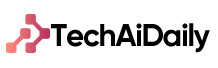Next, think about your passwords. Using strong, unique passwords for each of your accounts is crucial. Avoid using easily guessable information like birthdays or pet names. Instead, opt for combinations of letters, numbers, and special characters. Consider using a reputable password manager to generate and store your passwords securely.
Updating your operating system and software regularly is another essential step. Developers often release updates that patch security vulnerabilities, so keeping everything up to date ensures you have the latest protections against potential threats.
When it comes to online interactions, be mindful of what you share. Social media platforms and other websites often prompt you to provide personal information. Pause and consider whether sharing that information is necessary. The less you share, the less there is to potentially compromise your privacy.
Consider using encryption for sensitive data. Encryption scrambles your data into a format that can only be read with the correct decryption key. Many messaging apps and cloud storage services offer built-in encryption features that you can enable for an extra layer of security.
Lastly, think about your habits. Avoid clicking on suspicious links or downloading unknown files. These could contain malware designed to compromise your computer’s security and privacy.
By implementing these tips, you can significantly enhance your computer’s privacy without needing advanced technical skills. Take control of your digital footprint and enjoy a safer online experience.
Mastering Digital Fortresses: 10 Essential Steps to Bolster Your Computer Privacy
- Update Your Software Regularly: Think of software updates as the knights guarding the gates of your fortress. They patch up vulnerabilities that hackers could exploit to breach your privacy. Keep your operating system, antivirus software, and all applications up to date to maintain a strong defense.
- Use Strong, Unique Passwords: Your passwords are the keys to your digital castle. Avoid using easily guessable passwords like “password123”. Instead, create strong passwords with a mix of letters, numbers, and symbols. Better yet, use a reputable password manager to generate and store complex passwords securely.
- Enable Two-Factor Authentication (2FA): Adding an extra layer of security beyond passwords, 2FA requires you to verify your identity using a second method, such as a code sent to your phone. This significantly reduces the risk of unauthorized access even if your password is compromised.
- Encrypt Your Data: Encryption scrambles your data into an unreadable format for anyone without the decryption key, making it essential for protecting sensitive information. Enable encryption for your devices, hard drives, and sensitive communications to thwart data breaches.
![How Can You Optimize Your Computer for Better Privacy? How Can You Optimize Your Computer for Better Privacy?]()
- Be Cautious with Public Wi-Fi: Public Wi-Fi networks at cafes, airports, and hotels are convenient but can be insecure. Avoid accessing sensitive information such as banking or personal accounts over public Wi-Fi unless you’re using a VPN.
- Review App Permissions: Apps often request access to various permissions on your device, such as location data or contacts. Review these permissions carefully and grant them only when necessary to minimize exposure of your personal information.
- Backup Your Data Regularly: Imagine your data as treasures in your fortress – backup copies ensure you don’t lose them if disaster strikes. Regularly backup your important files to an external hard drive or cloud storage service with strong encryption.
- Practice Safe Browsing Habits: Exercise caution when clicking on links or downloading attachments from unknown sources, as they could contain malware designed to steal your data. Stick to reputable websites and be wary of phishing scams.
- Educate Yourself: Knowledge is your best defense. Stay informed about the latest cybersecurity threats and best practices for protecting your privacy online. By staying proactive and informed, you can better safeguard your digital fortress against evolving threats.
Guard Your Digital Footprint: Expert Tips to Shield Your Computer from Prying Eyes

Next, stay vigilant with software updates. Operating systems and applications release patches regularly to fix vulnerabilities that hackers exploit. Enable automatic updates whenever possible, or set reminders to manually update your software to the latest versions.
Encryption is your digital armor. Whether you’re sending sensitive emails or storing confidential files, encryption scrambles data into unreadable code for anyone without the decryption key. Look for applications that offer end-to-end encryption to safeguard your communications.
Browsing anonymously is another effective tactic. Use virtual private networks (VPNs) to mask your IP address and encrypt your internet connection. This prevents third parties from tracking your online activities and enhances your privacy across different networks.
Be cautious of phishing attempts. Cybercriminals often disguise malicious links and attachments as legitimate emails or websites to trick you into revealing personal information. Verify the sender’s authenticity before clicking on any suspicious links.
Regularly audit your digital footprint. Review privacy settings on social media platforms and adjust them to limit the visibility of your personal information. Delete old accounts and unnecessary apps that may expose you to security risks.
Lastly, back up your data regularly. In the event of a security breach or hardware failure, having recent backups ensures you can restore your files without compromising your privacy or losing valuable information.
By implementing these expert tips, you can proactively protect your computer and safeguard your digital footprint from prying eyes. Stay informed, stay secure, and enjoy the benefits of a safer online experience.
Navigate the Privacy Maze: Simple Tricks to Ramp Up Your Computer’s Security
Privacy concerns in today’s digital age can feel like navigating a maze without a map. But fear not! With a few savvy tricks, you can significantly boost your computer’s security and surf the web worry-free. Let’s delve into some straightforward yet effective strategies to safeguard your digital life.
First off, let’s talk about passwords. Think of them as the keys to your digital kingdom. Are your passwords strong enough? Avoid using easily guessable combinations like “password123.” Instead, opt for longer phrases interspersed with numbers and symbols. A passphrase like “CoffeeLover$Morning42” is not only secure but also easier to remember.
Next, keep your software up to date. Software updates often include patches for security vulnerabilities identified by developers. By staying current with updates, you can prevent potential exploits that cybercriminals might use to gain access to your system.
When browsing the internet, consider using a Virtual Private Network (VPN). A VPN encrypts your internet connection, making it harder for anyone to intercept your data. Whether you’re checking emails at the local coffee shop or booking flights from a hotel room, a VPN adds an extra layer of security.
Phishing scams are another common threat. These deceptive emails and websites are designed to trick you into revealing sensitive information. Always verify the sender’s email address and think twice before clicking on suspicious links. When in doubt, contact the company directly through their official website.
Backing up your data regularly is crucial. Imagine losing all your photos, documents, and important files in a cyber-attack or hardware failure. By backing up your data to an external drive or cloud storage, you ensure that even if something goes wrong, your information remains safe and accessible.
Lastly, be cautious with public Wi-Fi networks. While convenient, these networks can be a hotbed for hackers. Avoid accessing sensitive information such as banking or personal accounts while connected to public Wi-Fi unless you’re using a VPN.
By implementing these simple tricks into your digital routine, you can navigate the privacy maze with confidence. Remember, proactive measures today can prevent headaches tomorrow. Stay vigilant, stay informed, and enjoy a safer online experience.
Privacy Upgrade: Transform Your PC into a Fort Knox of Digital Protection
One of the first steps towards fortifying your PC is to install robust antivirus software. Think of it as the sentry standing guard at the gates of your digital kingdom, scanning every file and website for potential threats. By choosing a reputable antivirus program and keeping it updated, you create a sturdy barrier against viruses, malware, and other cyber nasties that could compromise your privacy.
But protection doesn’t stop there. Just like adding layers of armor to a castle, consider using a virtual private network (VPN) to encrypt your internet connection. This shields your online activities from eavesdroppers and hackers, ensuring that sensitive information like passwords and financial transactions remain confidential. It’s like building a secret tunnel that only you and trusted parties can access, away from the prying eyes of cybercriminals.
Another crucial aspect of fortifying your digital fortress is securing your passwords. Instead of using simple or repetitive passwords, opt for strong, unique combinations that are difficult to crack. Consider employing a password manager to store and generate complex passwords effortlessly. This tool acts like a digital vault, safely storing your credentials behind a master key that only you possess.
Furthermore, keep your operating system and software up to date. Updates often include patches for security vulnerabilities, closing potential loopholes that hackers could exploit. It’s akin to fortifying the walls of your fortress, reinforcing them against new threats and ensuring that your defenses remain strong over time.