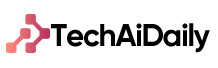For those constantly on the move, consider a durable backpack or laptop bag with ample padding. These specialized carriers not only offer protection against accidental drops but also provide compartments to keep your accessories organized and secure. It’s like having a personal bodyguard for your tech gear, ensuring it stays safe no matter where your adventures take you.

When it comes to desktop computers, placement matters. Ensure your setup is stable and secure, minimizing the risk of accidental tipping or falls. A sturdy desk or workstation is essential, providing a stable foundation for your computer and peripherals.
Finally, don’t forget about power protection. Invest in a surge protector to shield your computer from sudden power surges or outages. It’s a small investment that can prevent costly damage to your hardware and data loss.
By taking these simple yet effective precautions, you can significantly reduce the risk of physical damage to your computer. Remember, a little care goes a long way in preserving your tech investments.
Fortify Your Fortress: Essential Tips to Shield Your Computer from Physical Threats
Imagine your computer as a fortress, with layers of defense to keep it safe from physical harm. Here are some essential tips to fortify your fortress:
- Choose the Right Location: Where you place your computer matters more than you think. Avoid high-traffic areas where it could be knocked over or spilled on. Opt for stable, flat surfaces away from the edge of desks or tables.
- Invest in a Sturdy Case: Just like knights don armor for protection, your computer needs a robust case. Choose one that fits snugly and provides cushioning against bumps and drops. Look for materials like shock-absorbent plastic or rubber.
- Use Surge Protectors: Think of surge protectors as the moat around your fortress. They shield your computer from power surges that can fry its delicate components. Invest in a quality surge protector and connect all your devices through it.
- Secure Your Peripherals: External devices like printers and backup drives are part of your computer’s kingdom. Keep them secure and tidy to prevent accidental damage or theft. Use cable organizers to minimize clutter and tripping hazards.
- Keep Food and Drinks Away: A fortress is no place for feasting. One accidental spill could breach your computer’s defenses and cause irreparable damage. Establish a strict no-food-and-drink policy around your workstation.
- Lock It Down: When you’re away from your fortress, secure it with a strong password and enable auto-lock features. Physical security starts with preventing unauthorized access.
- Regular Maintenance: Even the sturdiest fortress needs upkeep. Clean your computer regularly, removing dust and debris that can affect performance and cause overheating.
- Backup, Backup, Backup: In the event of a breach, your data is your most valuable treasure. Regularly backup your files to an external drive or cloud storage. It’s like having a secret stash of gold hidden away from prying eyes.
- Educate Your Household: If your fortress is part of a shared space, educate others about its vulnerabilities. Teach them the importance of careful handling and respect for your computer’s protective measures.
- Stay Vigilant: Threats to your fortress can come in many forms – from curious pets to clumsy roommates. Stay vigilant and address potential risks before they become actual threats.
Guarding Your Gear: Practical Strategies to Safeguard Your Computer from Accidents
1. Invest in a Sturdy Case: Just like a robust shield, a durable laptop or PC case can shield your device from bumps, drops, and spills. Look for cases made from materials like shock-absorbing polycarbonate or impact-resistant ABS plastic. These cases are designed to absorb shocks and prevent damage to your precious tech.
2. Use a Quality Screen Protector: Your screen is the window to your digital world. A high-quality screen protector not only guards against scratches but also provides an extra layer of defense against accidental impacts. Choose tempered glass protectors for optimal clarity and protection.
3. Keep Liquid Away with Keyboard Covers: Accidental spills are a common cause of computer damage. Prevent liquid from seeping into your keyboard with a silicone or plastic keyboard cover. These covers are easy to clean and offer peace of mind against coffee spills or accidental water splashes.
4. Backup Regularly: Protect your data from unexpected mishaps by regularly backing up your files. Use cloud storage solutions like Google Drive or Dropbox for convenience and accessibility. Additionally, consider using external hard drives for local backups for an added layer of security.
5. Elevate Your Workspace: Position your computer on a stable surface to minimize the risk of it being knocked over. Invest in a sturdy desk or a laptop stand to keep your device secure and at an ergonomic height for comfortable use.
6. Secure Your Power Supply: Power surges can fry your computer’s delicate internal components. Invest in a surge protector or uninterruptible power supply (UPS) to safeguard against electrical spikes and outages. These devices regulate the power supply to your computer and prevent damage during storms or voltage fluctuations.
7. Regular Maintenance Checks: Just like a car needs regular tune-ups, your computer benefits from routine maintenance. Keep your software updated and run antivirus scans regularly to detect and eliminate potential threats before they can cause harm.
By implementing these practical strategies, you can significantly reduce the risk of accidents and protect your computer investment. Guarding your gear isn’t just about hardware—it’s about ensuring uninterrupted productivity and enjoyment from your digital devices.
Armor Your Assets: Expert Ways to Protect Your Computer from Physical Harm
First off, let’s talk about the ultimate accessory: the protective case. Think of it as armor for your laptop or PC tower. A sturdy, shock-absorbing case can shield your device from drops and knocks, keeping it safe and sound. Whether you’re a frequent traveler or just clumsy around your desk, investing in a quality case is like giving your computer a suit of armor.
Next up, consider the battlefield: your workspace. Is it cluttered with potential hazards? Loose cables, drinks perilously close to your keyboard, or even pets roaming around? Creating a clear, organized workspace not only boosts productivity but also reduces the risk of accidental spills or bumps. It’s like fortifying your castle walls against invaders!
Speaking of spills, let’s not forget liquid armor. Waterproof keyboard covers or spill-resistant laptop skins can be lifesavers when that morning coffee decides to take a leap of faith. These simple yet effective shields can save you from costly repairs and downtime.
Now, onto the hidden dangers lurking beneath your feet: power surges. Just like lightning striking a medieval castle, power surges can zap your computer’s delicate circuits. Equip your fortress with a surge protector – the modern-day moat against electrical storms. It not only safeguards your devices but also gives you peace of mind.
Lastly, remember the importance of regular maintenance. Just like a knight polishing their armor, keeping your computer clean and dust-free can extend its lifespan and performance. A can of compressed air and a soft cloth are your trusty companions in this quest.
By following these expert tips, you can armor your assets against physical harm and ensure your computer stands strong against the challenges of the modern world. Because when it comes to protecting your digital realm, a little prevention goes a long way.
Shielding Your Setup: Effective Methods to Prevent Physical Damage to Your PC
Think of your PC case as its armor. Investing in a sturdy, well-ventilated case not only protects your components from dust and spills but also provides structural support against accidental knocks and bumps. Look for cases made from durable materials like steel or aluminum, with ample space for airflow and cable management. A good case not only shields your hardware but also enhances your setup’s aesthetics.
Power surges and outages can wreak havoc on your PC’s delicate internal components. Equip your setup with surge protectors to absorb excess voltage and prevent damage during electrical storms or sudden power spikes. For added protection, consider a UPS that provides battery backup during outages, giving you time to safely shut down your system without risking data loss or hardware damage.
Accidents happen, but minimizing clutter around your PC can reduce the likelihood of spills or falls. Keep drinks and snacks away from your setup, and ensure cables are neatly organized to avoid tripping hazards. A clean, well-maintained workspace not only prevents physical damage but also promotes better airflow, keeping your PC cool and efficient.
Just like any other machinery, PCs require regular maintenance to function optimally. Clean dust filters and vents periodically to prevent overheating and component failure. Use compressed air to gently remove dust from fans, heatsinks, and other hard-to-reach areas. Proper maintenance not only extends the lifespan of your PC but also ensures smooth, uninterrupted performance.
If your PC is located in a shared or public space, consider physical security measures such as cable locks or desktop anchors. These devices prevent unauthorized movement or theft of your equipment, providing peace of mind whether you’re at home, in the office, or at a LAN party.
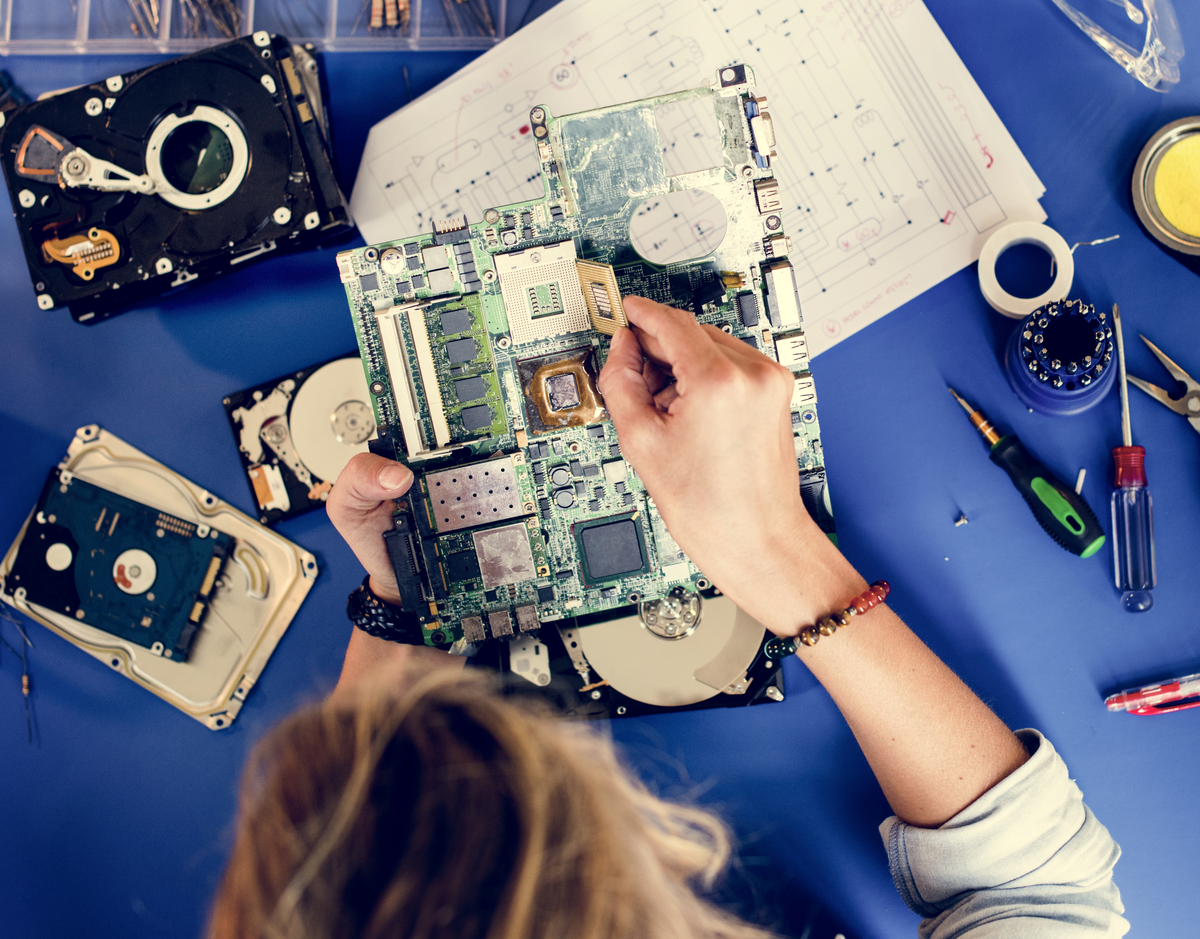
Defense Mechanisms: Safeguarding Your Computer Against Physical Threats
When we think about protecting our computers, we often focus on antivirus software and firewalls. However, safeguarding your computer against physical threats is just as crucial. Physical threats can range from theft to environmental hazards, and having robust defense mechanisms in place can save you from potential disasters.
Imagine your computer as a fortress, where physical security plays a critical role in keeping everything inside safe and sound. Just like you wouldn’t leave the gates of a fortress unlocked, securing your computer physically is the first line of defense against unauthorized access and damage.
One of the most basic yet effective measures is using strong passwords and enabling screen lock when you step away. It’s like putting a lock on the front door of your house – it keeps out intruders who might try to access your sensitive data.
For laptops and portable devices, investing in physical security devices like cable locks adds an extra layer of protection. Think of it as tethering your valuable possessions to a sturdy post – it deters thieves from easily snatching your device and running off with it.
Environmental factors also pose risks to your computer’s well-being. Dust, moisture, and extreme temperatures can wreak havoc on delicate electronic components. Ensuring your computer is kept in a clean, dry, and temperate environment is akin to providing it with a comfortable, climate-controlled home.
Furthermore, regular maintenance checks are crucial. Just like you would service your car to keep it running smoothly, cleaning your computer’s vents and ensuring all connections are secure can prevent overheating and potential hardware failures.
In essence, defending your computer against physical threats involves a combination of common sense practices and proactive measures. By treating your computer’s security with the same level of care as you would your personal belongings, you ensure its longevity and reliability. So, whether you’re securing it with a strong password, locking it down with a cable, or keeping it safe from environmental hazards, remember: a well-protected computer is a fortress that stands the test of time.