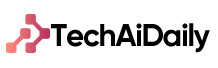Next, keep your software up to date. Those annoying update notifications? They’re not just for new features – they often include security patches that fix vulnerabilities hackers could exploit. Think of it like updating your home’s locks to keep out intruders.
Speaking of intruders, let’s chat about passwords. Using “password123” might be easy to remember, but it’s also easy for hackers to crack. Opt for strong, unique passwords for your accounts and consider using a password manager to keep track of them securely. It’s like having a vault for all your digital keys.
Ever heard of two-factor authentication? It adds an extra layer of security by requiring not just a password, but also a second form of verification, like a code sent to your phone. It’s akin to having a double-locked door – even if someone gets through one lock, they still have another to contend with.
Lastly, be mindful of what you share online. Social media platforms and messaging apps may seem private, but remember, once something’s out there, it’s often out of your control. Think before you post, and adjust your privacy settings to limit who can see your information.
By taking these steps, you can fortify your mobile fortress and enjoy the convenience of your devices without compromising your privacy. Stay vigilant, stay informed, and stay in control of your digital footprint. Your privacy is worth protecting – and with these tips, you’re well on your way to doing just that.
Fortify Your Privacy Fortress: Essential Tips for Secure Mobile Device Use
Firstly, start with robust passcodes or biometric locks. A simple 4-digit PIN won’t cut it anymore. Opt for longer, alphanumeric passwords or use biometric authentication like fingerprint or facial recognition. These methods provide an extra layer of security against unauthorized access.
Next, keep your software up to date. Operating system updates often include security patches that fix vulnerabilities hackers could exploit. Set your device to update automatically or regularly check for updates manually to stay protected.
Thirdly, be cautious of public Wi-Fi networks. While convenient, they’re also playgrounds for cybercriminals. Avoid accessing sensitive information like bank accounts or private emails over public Wi-Fi unless you use a reliable virtual private network (VPN). A VPN encrypts your internet connection, shielding your data from prying eyes.
Additionally, scrutinize app permissions. Apps sometimes request access to more information than they need to function. Review permissions before granting them and disable unnecessary ones to minimize your exposure.
Furthermore, enable two-factor authentication (2FA) whenever possible. 2FA adds an extra step to your login process, typically requiring a code sent to your phone in addition to your password. This makes it significantly harder for unauthorized users to gain access to your accounts.
Moreover, backup your data regularly. In case your device is lost, stolen, or compromised, having backups ensures you don’t lose valuable information. Use secure cloud storage or offline backups to safeguard your important files.
Lastly, educate yourself about phishing scams and malicious links. Be wary of suspicious emails, texts, or pop-up messages that prompt you to click on a link or provide personal information. Verify the sender’s identity and avoid clicking on links from unknown sources.
By implementing these essential tips, you can significantly enhance the security of your mobile device and protect your personal information from cyber threats. Stay vigilant and proactive in fortifying your privacy fortress.
Unlocking Privacy: Best Practices to Safeguard Your Mobile Data
Firstly, let’s talk about passwords. Think of them as the keys to your castle. Using ‘123456’ or ‘password’ as your password is like leaving your front door wide open. Instead, opt for a strong, unique password that combines letters, numbers, and special characters. Consider a passphrase that’s easy for you to remember but hard for others to crack.
Next up, it’s all about those app permissions. Your smartphone apps might be asking for access to your contacts, camera, or location. But do they really need it? Always review app permissions and grant access only when absolutely necessary. It’s like giving keys to your house—you wouldn’t give them out to just anyone.

When connecting to public Wi-Fi, tread cautiously. Public networks can be a playground for hackers. Avoid accessing sensitive information like bank accounts or passwords over public Wi-Fi unless you’re using a trusted VPN. It’s like whispering your secrets in a crowded room—you never know who might be listening.
Backing up your data regularly is akin to creating a copy of your most cherished possessions. In the event of a breach, you’ll still have your important files safe and sound. Whether it’s photos, documents, or contacts, consider backing up to a secure cloud service or an external hard drive.
Lastly, educate yourself and stay vigilant. Scams and phishing attacks are ever-evolving, but a keen eye and a healthy dose of skepticism can go a long way. It’s like having a sixth sense that alerts you to potential dangers—you’ll navigate the digital landscape with confidence.
Shielding Your Digital Footprint: Strategies for Privacy-Conscious Mobile Users
One fundamental strategy is to scrutinize app permissions. Apps often request access to various parts of your phone, from contacts to location data. Ask yourself: Does this flashlight app really need access to my location? Being mindful of permissions can prevent unnecessary exposure of your personal data.
Another effective method is to use secure connections. When accessing the internet via public Wi-Fi, your data can be intercepted by cybercriminals. Ensure websites you visit use HTTPS, indicating a secure connection. Consider using a Virtual Private Network (VPN) to encrypt your internet traffic and maintain privacy wherever you go.
Moreover, managing your social media presence is key. Review your privacy settings regularly and limit the amount of personal information you share publicly. What you post online can leave a lasting digital footprint, so think twice before sharing sensitive details.
Furthermore, keep your mobile devices updated. Software updates often include security patches that address vulnerabilities. By staying current, you reduce the risk of exploitation by malicious actors seeking to access your data.
Additionally, consider using two-factor authentication (2FA) wherever possible. This adds an extra layer of security by requiring not only your password but also a second form of verification, such as a fingerprint or a code sent to your mobile device.
Lastly, be cautious of phishing attempts. Cybercriminals often use deceptive emails and messages to trick users into divulging personal information. Verify the source before clicking on links or downloading attachments, especially on your mobile device.
By implementing these strategies, you can significantly enhance your privacy and reduce the chances of leaving a digital footprint that compromises your personal information. Stay vigilant and proactive in safeguarding your digital presence in today’s interconnected world.
Privacy Paradox: Balancing Convenience with Data Security on Mobile
Imagine your phone as a vault that stores not just your contacts and messages, but also your location, browsing history, and personal preferences. It’s a treasure trove of information that companies use to tailor ads and services directly to you. While this personalization can be convenient, it raises significant concerns about who has access to your data and how it’s being used.
The convenience of mobile apps often hinges on collecting user data. When you download an app, it may request permissions to access your camera, microphone, contacts, and location. These permissions enable the app to function optimally but also grant it potentially intrusive access to your private information.
Think about it: every time you use a fitness app to track your runs or a shopping app to find the best deals, you’re sharing data about your habits and preferences. This data helps developers improve their services and marketers target their audience more effectively. Yet, it also opens doors to potential misuse or breaches if not handled securely.
Navigating this privacy paradox requires awareness and informed decision-making. It’s about understanding what data is being collected, how it’s being used, and what measures are in place to protect it. As users, we can take steps like reviewing app permissions, using strong passwords, and keeping our software updated to minimize risks.
Ultimately, the challenge lies in striking a balance between enjoying the conveniences of mobile technology and safeguarding our personal data. It’s akin to walking a tightrope – embracing the benefits while staying vigilant about potential risks. By staying informed and proactive, we can navigate this delicate balance and enjoy the best of both worlds: convenience and security in the palm of our hands.
Beyond Passwords: Advanced Security Measures Every Mobile User Should Know
First off, biometric authentication is a game-changer in mobile security. Picture this: instead of struggling to remember complex passwords, you can simply unlock your device with your fingerprint or facial recognition. It’s like having a digital lock that only opens for you, adding a layer of security that’s both convenient and robust.
Next, consider using two-factor authentication (2FA) wherever possible. This method combines something you know (like a password) with something you have (such as a code sent to your phone). Think of it as double-locking your door – even if someone guesses your password, they still need your physical device to access your accounts.
Now, let’s talk about app permissions. When you install a new app, it may ask for access to your contacts, camera, or location. Take a moment to review these permissions and grant only what’s necessary for the app to function. It’s like granting someone limited access to your home – you wouldn’t give them the keys to every room.
Regular software updates are another vital aspect of mobile security. Developers constantly release patches to fix vulnerabilities and strengthen defenses against new threats. Updating your device is like getting a flu shot – it helps keep your system healthy and less susceptible to infections.
Furthermore, be cautious of public Wi-Fi networks. While convenient, they can be a playground for hackers. Avoid accessing sensitive information when connected to public Wi-Fi unless you’re using a trustworthy virtual private network (VPN). It’s akin to having a secure tunnel between you and your destination – keeping your data safe from prying eyes.
Lastly, consider encrypting your data. Encryption scrambles your information into a code that can only be unlocked with the right key. It’s like sealing your valuables in a vault before storing them away – ensuring that even if someone gains access, they can’t decipher your private information.
By incorporating these advanced security measures into your mobile usage, you can significantly reduce the risk of unauthorized access and data breaches. Stay vigilant, stay informed, and keep your digital life safe and secure.
Privacy in Your Pocket: Tools and Apps to Safeguard Your Mobile Experience
One of the most effective ways to enhance mobile privacy is by using secure messaging apps. These apps encrypt your messages, ensuring that only you and the intended recipient can read them. Whether you’re sharing personal details or sensitive work information, these apps provide a layer of security that prevents unauthorized access.
Another essential tool for mobile privacy is a reputable VPN (Virtual Private Network). A VPN encrypts your internet connection, masking your IP address and preventing third parties from tracking your online activities. This is particularly important when connecting to public Wi-Fi networks, which are often targets for hackers looking to intercept personal data.
For those concerned about their mobile browsing privacy, there are several privacy-focused browsers available. These browsers block trackers, cookies, and other forms of online surveillance, allowing you to browse the web anonymously. They also offer features like ad-blocking to improve both privacy and browsing speed.
When it comes to securing your mobile device itself, biometric authentication tools such as fingerprint scanners and facial recognition technology provide an added layer of protection. These methods ensure that only you can unlock your device, preventing unauthorized access even if your phone falls into the wrong hands.
Lastly, regularly updating your mobile operating system and apps is crucial for maintaining security. Updates often contain patches for vulnerabilities that could be exploited by cybercriminals. By staying up-to-date with the latest software releases, you can minimize the risk of security breaches and enjoy a safer mobile experience overall.
Navigating the Mobile Minefield: How to Avoid Common Privacy Pitfalls
In today’s digital age, our smartphones have become more than just devices; they’re extensions of our lives. From social media updates to banking transactions, we rely on them for everything. But with this convenience comes a critical concern: privacy. How do we safeguard our personal information in this mobile minefield?
Imagine your phone as a treasure trove of sensitive data—emails, contacts, photos, and location history—all vulnerable to prying eyes. The first step in fortifying your digital fortress is understanding the common pitfalls. Apps requesting excessive permissions or questionable third-party links could be potential threats lurking in the shadows.
So, how can you protect yourself? Start by auditing app permissions. Ask yourself, does a flashlight app really need access to your contacts? Probably not. Limit permissions to only what’s necessary for the app to function. It’s like handing out keys—be selective about who gets access to your digital life.
Next, update, update, update. Software updates aren’t just about new features; they often patch security vulnerabilities. Think of it as fortifying the walls of your castle regularly to keep invaders at bay. Skipping updates is like leaving the drawbridge down—it invites trouble.
Ever read privacy policies? They’re not just there for show. Take a few moments to skim through them. It’s like checking the fine print before signing a contract. Look out for how your data will be used and if it will be shared with third parties. Knowledge is power; understanding these policies empowers you to make informed decisions.
Consider using reputable security apps too. They act like vigilant guards, scanning for malware and alerting you to potential risks. It’s an added layer of defense against the dark forces of the internet.
Lastly, be cautious of public Wi-Fi. While convenient, it’s often unsecured—like shouting your secrets in a crowded room. Avoid transmitting sensitive data like passwords or financial information over these networks. If you must use public Wi-Fi, consider a VPN (Virtual Private Network) for encrypted browsing.