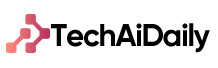RAM, or memory, is another vital component. Just like a busy workspace needs ample room to spread out papers, music production thrives on plenty of RAM. More RAM allows your computer to handle large audio files and complex projects smoothly, preventing those frustrating moments of lag when you’re in the creative zone.

Graphics might not be the first thing on your mind, but a good display can enhance your workflow. Whether you prefer a large, crisp screen for arranging tracks or a portable laptop for on-the-go creativity, choose something that suits your style.
Lastly, connectivity is often overlooked but shouldn’t be underestimated. The best computers for music production have a variety of ports for connecting external gear such as audio interfaces, MIDI controllers, and external hard drives. These ports ensure seamless integration with your studio setup, whether you’re recording vocals or tweaking synthesizers.
Choosing the best computer for music production is about finding a balance that suits your needs. Whether you’re a producer crafting beats in your bedroom or a sound engineer working in a professional studio, these considerations will help you find the perfect machine to bring your musical ideas to life.
Mastering the Beat: Top 10 Computers That Amplify Your Music Production Experience
- Apple MacBook Pro (16-inch, M1 Max): Renowned for its power and efficiency, the MacBook Pro with the M1 Max chip delivers seamless performance ideal for music production. Its robust processing capabilities and vibrant Retina display ensure you can mix and master tracks with precision.
- Dell XPS 17 (9710): For Windows enthusiasts, the Dell XPS 17 stands tall with its Intel Core i9 processor and NVIDIA RTX 3060 graphics. This powerhouse is designed to handle intensive tasks, making it a favorite among music producers who demand speed and reliability.
- HP Spectre x360 14: Combining elegance with performance, the HP Spectre x360 14 boasts an Intel Core i7 processor and Intel Iris Xe graphics. Its convertible design and long battery life make it a versatile option for producers who need flexibility without sacrificing power.
- ASUS ROG Zephyrus G14: Don’t let its compact size fool you—this gaming laptop packs a punch with an AMD Ryzen 9 processor and NVIDIA GeForce RTX 3060 graphics. Ideal for on-the-go music producers who value both portability and performance.
- Microsoft Surface Studio 2: If you prefer a desktop setup, the Surface Studio 2 offers a stunning PixelSense display and powerful Intel Core i7 processor. Its adjustable screen and precise stylus support make it a standout choice for creative professionals.
- Lenovo ThinkPad X1 Carbon (9th Gen): Known for its durability and performance, the ThinkPad X1 Carbon features an Intel Core i7 processor and integrated Intel Iris Xe graphics. Perfect for music producers who need a reliable workhorse for their studio sessions.
- Razer Blade 15 Studio Edition: Tailored for creative work, the Razer Blade 15 Studio Edition packs an Intel Core i7 processor and NVIDIA Quadro RTX 5000 graphics. Its sleek design and color-accurate display cater to professionals focused on visual and sonic perfection.
- Acer Predator Helios 300: Another gaming powerhouse that doubles as a music production workhorse, the Predator Helios 300 offers an Intel Core i7 processor and NVIDIA GeForce RTX 3060 graphics. It’s an affordable option for those who demand high performance on a budget.
- Alienware Area-51m R2: For serious enthusiasts, the Alienware Area-51m R2 features desktop-grade Intel Core i9 processors and NVIDIA GeForce RTX 3080 graphics. This behemoth is built to handle the most demanding music production tasks with ease.
- MSI Creator Z16: Last but not least, the MSI Creator Z16 combines style with substance, featuring an Intel Core i9 processor and NVIDIA GeForce RTX 3060 graphics. Its stunning display and robust performance make it a top choice for creative professionals.
Choosing the right computer for music production involves considering factors like processing power, graphics capabilities, display quality, and portability. Whether you’re composing beats, mixing tracks, or editing audio, these top 10 computers are designed to enhance your music production experience.
In Harmony: Unveiling the Ultimate Computers for Seamless Music Production
When crafting beats or editing tracks, speed and reliability are paramount. Imagine having a computer that processes your commands swiftly, allowing you to layer tracks, apply effects, and mix seamlessly without any lag. This is where high-performance processors come into play. Processors like Intel’s Core i9 or AMD’s Ryzen 9 series offer exceptional multitasking capabilities, ensuring you can run multiple plugins and software instruments without missing a beat.
Memory is another crucial factor. Just as a conductor needs a score to lead an orchestra, your computer relies on RAM to keep everything in harmony. With at least 16GB of RAM, your music production software can load samples quickly and handle large projects effortlessly. Think of it as the backstage crew ensuring that every instrument is tuned and ready for the performance.
Storage speed is akin to the tempo of your music. Solid-state drives (SSDs) not only store your samples and project files but also retrieve them at lightning speed. This means no more waiting for files to load or sessions to save – your creativity flows uninterrupted, capturing every musical idea as it comes.
Graphics may not be the star of the show in music production, but a good GPU ensures smooth visuals and interface responsiveness. This is especially important if you’re using graphical plugins or video alongside your music projects.
Lastly, connectivity options can enhance your setup’s versatility. Thunderbolt ports allow for high-speed data transfer and daisy-chaining of peripherals like audio interfaces and external storage devices. USB-C ports offer compatibility with a wide range of accessories, from MIDI controllers to external monitors, expanding your creative possibilities.
Rock Your Studio: The Best Computers Tailored for Music Producers
Firstly, speed and processing power are non-negotiable. When you’re layering multiple tracks, applying effects, and running virtual instruments, you need a computer that can handle it all without stuttering. Look for processors like Intel Core i7 or AMD Ryzen 7 series, coupled with ample RAM (at least 16GB) to ensure smooth operation of your digital audio workstation (DAW).
Storage is another critical factor. Opt for a solid-state drive (SSD) with sufficient capacity to store your audio files, samples, and projects. SSDs not only provide faster data access but also contribute to quicker project loading times, allowing you to focus more on creating music and less on waiting.
Graphics might not be your top priority, but a decent GPU can help with graphics-intensive plugins and software interfaces. It’s advisable to choose a computer with a dedicated GPU, such as NVIDIA GeForce GTX or AMD Radeon RX series, especially if you use visual plugins extensively.
Consider the connectivity options available. Having multiple USB ports, Thunderbolt 3/4, and HDMI outputs can simplify connecting your MIDI controllers, audio interfaces, and external monitors without hassle. This versatility ensures you can expand your studio setup as needed without running into compatibility issues.
Lastly, think about durability and build quality. Music production can be demanding on hardware, so investing in a well-built machine that can withstand long hours of operation is wise. Look for brands known for reliability and consider reading user reviews for real-world feedback on durability.
Choosing the best computer for music production is about finding a balance between power, storage, connectivity, and durability. Whether you opt for a laptop or a desktop setup, prioritize these factors to ensure your studio setup supports your creativity without compromise. Ready to rock your studio with the perfect computer?
Decoding Digital Soundscapes: Top Computers for Crafting Perfect Beats
Firstly, processing power is key. Imagine a computer as the engine driving your creative journey. The top computers for crafting beats boast powerful processors that can handle the complex demands of digital audio workstations (DAWs) without breaking a sweat. Whether you’re layering tracks, applying effects, or fine-tuning every beat, a robust processor ensures smooth performance, keeping you in the flow without frustrating lags.
Next up, memory is your best friend. Think of it as your creative workspace. The best computers come with ample RAM, allowing you to load multiple instruments, samples, and plugins simultaneously. This means seamless multitasking and the ability to experiment freely without worrying about hitting performance limits.

Storage is another critical factor. With large sample libraries, project files, and audio recordings, you’ll want a computer with ample storage space. Solid-state drives (SSDs) are ideal for fast data access, ensuring quick load times and snappy performance even with hefty audio files.
Lastly, connectivity matters. From MIDI controllers to audio interfaces, having the right ports can streamline your workflow. Look for computers equipped with USB-C, Thunderbolt, and HDMI ports, providing flexibility for connecting your gear without hassle.
Choosing the best computer for crafting beats involves finding a balance between power, memory, graphics, storage, and connectivity. Whether you’re a seasoned producer or just starting out, investing in a computer tailored to your musical needs can unleash your creativity and help you achieve that perfect sound.
High Notes: Choosing the Right Computer for Your Music Production Setup
First off, let’s talk about processing power. Think of it as the engine under the hood. For music production, you’ll want a computer with a robust processor that can handle complex tasks without lagging. Look for multi-core processors like Intel Core i7 or i9 series or AMD Ryzen 7 or 9 series. These processors excel in handling multiple tracks, plugins, and effects simultaneously, ensuring your workflow remains smooth and efficient.
Memory, or RAM, is equally vital. It’s like your workspace – the more RAM you have, the more tasks your computer can handle at once. For music production, aim for a minimum of 16GB of RAM. This allows for seamless loading of large sample libraries and smooth playback while editing and mixing your tracks.
Storage speed matters, too. Opt for Solid State Drives (SSDs) over traditional Hard Disk Drives (HDDs). SSDs are much faster in accessing data, which reduces load times for your software and project files. They also contribute to overall system responsiveness, making your music production experience snappier and more enjoyable.
Consider the connectivity options available. Ensure your computer has enough USB ports for your MIDI controllers, audio interfaces, and external storage devices. Thunderbolt ports are a plus for faster data transfer rates and can be essential if you work with high-resolution audio files or external GPUs.
Lastly, don’t forget about the display. A clear and color-accurate screen can enhance your editing and mixing processes. Look for a monitor with at least Full HD resolution (1920×1080) and good viewing angles. Some prefer larger screens or even dual-monitor setups for better multitasking.
Choosing the right computer for your music production setup is all about finding a balance between processing power, memory, storage speed, connectivity, and display quality. By understanding these key factors and aligning them with your specific needs as a music producer, you can ensure a setup that maximizes your creativity and productivity.