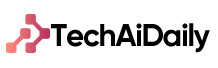Organizing your files into folders is another game-changer. Create meaningful categories like “Work,” “Personal,” “Photos,” and “Projects” to keep everything tidy and easy to locate. This simple step not only saves time but also reduces the chances of accidentally deleting important files.
Next, consider using cloud storage solutions like Google Drive, Dropbox, or iCloud. These services offer secure storage accessible from anywhere with an internet connection. Move non-essential files, old documents, and backups to the cloud to free up space on your computer’s hard drive without losing access to your data.
Another handy trick is to uninstall unused applications. Many programs, especially those you’ve installed and forgotten about, take up valuable space and may even run background processes that slow down your computer. Take a few minutes to review your installed applications and remove the ones you no longer need.
Regular maintenance is key to keeping your computer in top shape. Schedule periodic disk cleanups and defragmentation (if you’re using a traditional hard drive) to optimize storage usage and improve performance. These built-in tools in your operating system can automatically clear out temporary files and rearrange data for faster access.
Lastly, invest in an external storage device if you work with large files or have a vast media collection. External hard drives or solid-state drives (SSDs) provide extra space for storing files you don’t need daily access to, like archives, music libraries, or extensive photo collections.
Mastering Storage Efficiency: Top Tips to Streamline Your Computer’s Space
Is your computer feeling sluggish? Maybe it’s time to declutter and optimize your storage space. Whether you’re a casual user or a tech enthusiast, managing your computer’s storage efficiently can significantly boost its performance and your productivity. Here are some expert tips to help you streamline your computer’s space without breaking a sweat.
First things first, let’s talk about Organizing Your Files. Just like tidying up a messy room, organizing your digital files can work wonders. Start by categorizing your documents, photos, videos, and other files into folders. This not only makes them easier to find but also frees up valuable space by reducing duplicate files.
Next up, Delete Unnecessary Files. Over time, our computers accumulate files we no longer need. Old downloads, temporary files, and unused applications can hog your storage without you even realizing it. Take a few minutes to sift through these and delete what you don’t need. You’ll be surprised at how much space you can reclaim.
Utilize Cloud Storage Solutions for files you don’t need daily access to but still want to keep. Services like Google Drive, Dropbox, or OneDrive offer generous free tiers and can seamlessly integrate with your workflow. This not only saves local storage but also provides an extra layer of backup security.
Optimize Your Software: Sometimes, the culprit behind a slow computer isn’t just the lack of storage but also inefficient software. Keep your operating system and applications up to date. Developers often release updates that optimize performance and fix bugs, which can help your computer run smoother and use storage more efficiently.
Consider Investing in External Storage for files you rarely access but don’t want to delete. External hard drives or solid-state drives (SSDs) are affordable options that can expand your storage capacity without cluttering your computer’s internal drive.
Lastly, Regular Maintenance is Key. Set aside time every few months to repeat these steps. As you use your computer, new files accumulate, and it’s easy for clutter to creep back in. A little regular maintenance can go a long way in keeping your computer running efficiently and your storage optimized.
By implementing these simple yet effective tips, you can master storage efficiency and ensure your computer operates at its best. Ready to reclaim your digital space? Start organizing and optimizing today!
Navigating the Digital Maze: Strategies for Optimal Computer Storage Management
Ever found yourself lost in the labyrinth of digital files, wondering where that important document went or why your computer is slowing down? Managing computer storage effectively can feel like navigating a maze, but with the right strategies, you can declutter and optimize your digital space seamlessly.
Firstly, let’s tackle the clutter. Just like tidying a physical space, organizing your digital files is essential. Start by categorizing your documents into folders with clear, descriptive names. This simple step not only makes it easier to find what you need but also enhances your overall productivity. Imagine your computer as a well-organized office – everything in its place, neatly labeled for quick access.
Next, consider the art of storage optimization. Think of your computer’s storage as a limited resource – you wouldn’t want to waste it on unnecessary items. Delete obsolete files and applications that are no longer useful. This not only frees up space but also improves your system’s performance. It’s like clearing out the attic of your house – making room for things that matter and letting go of the rest.
Now, let’s talk about backups. Just like how you keep copies of important documents in a safe place, backing up your digital files is crucial. Use cloud storage services or external hard drives to create backups regularly. This ensures that even if something happens to your computer, your precious files remain safe and accessible. It’s akin to having a spare key to your house – a backup plan for peace of mind.
Furthermore, consider employing tools that automate storage management. There are software solutions available that help in monitoring disk usage, identifying large files, and even scheduling cleanups. These tools act like your personal assistant, keeping your digital space tidy and optimized without you having to lift a finger.
Mastering computer storage management is all about adopting smart habits and using the right tools. By organizing your files, optimizing storage, creating backups, and utilizing management tools, you can navigate the digital maze with ease, ensuring a smoother and more efficient computing experience. So, take charge of your digital space today and reap the benefits of a clutter-free and optimized computer system.
Unlocking Your Computer’s Full Potential: Essential Storage Management Techniques
First things first, let’s talk about decluttering. This isn’t just about deleting those old cat videos you never watch anymore (even though they are adorable). It’s about going through your files and applications to clear out the digital cobwebs. Ask yourself: do you really need that program you installed two years ago and haven’t opened since? Decluttering not only frees up space but can also improve your computer’s performance by reducing the load on its memory.

Now, let’s talk about the magic of compression. No, we’re not talking about squeezing your computer like a stress ball. Compression software can condense large files into smaller ones, saving you precious storage space. It’s like packing a suitcase efficiently for a trip – you can fit more stuff in without it bursting at the seams. Look for trusted compression tools that can handle various file types while maintaining their quality.
Another key technique is investing in external storage. Sometimes your computer just needs a little breathing room. External hard drives or cloud storage solutions like Dropbox or Google Drive can store large files and backups, reducing the strain on your computer’s internal storage. It’s like having a storage unit for your excess belongings – they’re still there when you need them, but they’re not cluttering up your living space.
Lastly, consider uninstalling unused applications. Just like that treadmill in the corner collecting dust, unused applications take up valuable space. Go through your installed programs and ask yourself if you really need them all. Uninstalling unused software not only frees up storage but also removes unnecessary background processes that can slow down your computer.
By implementing these essential storage management techniques, you can unleash the full potential of your computer. Remember, a well-organized and decluttered computer isn’t just faster – it’s also less stressful to use. So, what are you waiting for? Give your computer the makeover it deserves and watch it perform like never before!
From Clutter to Order: Simplifying Your Digital Life with Effective Storage Management
Effective storage management is the key to simplifying your digital life. It’s like tidying up a messy room – once you have a system in place, everything becomes easier to find and use. So, where do you start? Let’s dive in.
Firstly, consider decluttering your digital space. Just as you would clear out old clothes or unused items from your home, take some time to delete or archive files you no longer need. Old documents, duplicate photos, and forgotten downloads can all contribute to unnecessary digital clutter. By cleaning house, you’ll free up valuable space and make it easier to locate important items.
Next, organize your files in a way that makes sense to you. Create folders and subfolders with clear, descriptive names. Think of it like organizing a filing cabinet – each category should have its place, whether it’s work projects, personal documents, or family photos. This simple step can save you countless hours of searching in the long run.
Utilizing cloud storage can also be a game-changer. Services like Google Drive, Dropbox, or iCloud offer secure, accessible storage solutions for your files. Not only does cloud storage free up space on your devices, but it also allows you to access your files from anywhere, anytime.
Another tip is to streamline your apps and software. Do you really need five different photo editing apps or three messaging platforms? Consolidate where possible and uninstall unused apps to reduce clutter and improve device performance.
Lastly, don’t forget to back up your important data regularly. Whether it’s using an external hard drive or automatic cloud backups, protecting your files from potential loss is crucial. Think of it as an insurance policy for your digital life.
By implementing these simple yet effective strategies, you can regain control over your digital domain and enjoy a more streamlined, organized experience. So, what are you waiting for? Start simplifying your digital life today and reap the benefits of effective storage management. Your future self will thank you!
Future-Proofing Your Data: Key Principles for Long-Term Computer Storage Management
In today’s digital age, where every byte of data holds immense value, ensuring its longevity and accessibility is crucial. Whether you’re a small business handling customer records or an individual with a vast collection of memories stored digitally, understanding how to future-proof your data is paramount. Let’s delve into the key principles for long-term computer storage management that can safeguard your valuable information for years to come.
One of the fundamental principles of future-proofing your data is reliable backup solutions. Imagine your hard drive crashing or a virus corrupting your files—having a reliable backup means you can swiftly recover without losing critical data. Cloud storage services like Dropbox or Google Drive offer convenient and secure backup options, ensuring your files are safe even if your local storage fails.
Another essential principle is data encryption. As cyber threats evolve, protecting sensitive information from unauthorized access is non-negotiable. Encryption encodes your data, making it unreadable without the correct decryption key. This adds a layer of security whether your data is stored locally or in the cloud, giving you peace of mind knowing your information is safe from prying eyes.
Moreover, data integrity checks play a crucial role in long-term storage management. Over time, storage media can degrade, leading to data corruption. Regularly verifying the integrity of your stored data using tools like checksums ensures that what you store is what you retrieve—intact and unaltered.
Additionally, format and compatibility considerations are vital. As technology advances, older file formats and storage mediums may become obsolete. Migrating your data to current formats and ensuring compatibility with newer hardware and software prevents future accessibility issues. This foresight ensures that your data remains accessible and usable regardless of technological advancements.
Lastly, routine maintenance and monitoring of your storage infrastructure are key. Keeping your storage systems updated, removing redundant data, and monitoring for signs of potential failures can prevent data loss before it happens. Proactive management extends the lifespan of your storage solutions and maintains the integrity of your stored data.
By implementing these principles—reliable backups, robust encryption, data integrity checks, format compatibility, and proactive maintenance—you can effectively future-proof your data. Whether it’s preserving business records, cherished memories, or critical information, taking these steps ensures that your data remains accessible, secure, and usable for years to come.
Storage Wars: Winning Strategies to Maximize Your Computer’s Storage Capacity
Firstly, decluttering is key. Just like tidying up a messy room, removing unnecessary files and applications can free up significant space on your computer. Start by going through your downloads folder, deleting old files you no longer need. Ask yourself: do you really need that meme you downloaded ages ago? Probably not.
Next up, it’s time to embrace the cloud. Services like Google Drive, Dropbox, and iCloud offer generous storage options for your files online. By storing your less frequently accessed files in the cloud, you can free up space on your computer without losing access to your data.

Now, let’s talk about everyone’s favorite: optimizing storage settings. Most operating systems offer built-in tools to help you manage storage better. For example, Windows has Storage Sense, which automatically frees up space by removing temporary files and Recycle Bin items. macOS users can use Optimize Storage to store older files in iCloud and keep only recently accessed files on their Mac.
Lastly, consider upgrading your storage hardware. If you find yourself constantly bumping up against your storage limits despite your best efforts, it may be time to invest in a larger hard drive or SSD. Upgrading your storage can give your computer a new lease on life and save you from the frustration of constantly juggling files.
By implementing these winning strategies, you’ll be well on your way to maximizing your computer’s storage capacity and enjoying a faster, more efficient computing experience. So, what are you waiting for? Start decluttering, embrace the cloud, uninstall those unused apps, optimize your settings, and consider upgrading if needed. Your computer—and your sanity—will thank you for it.
Organize and Conquer: Expert Tips for Efficient Computer Storage Management
Imagine your computer as a bustling office. Just like in a real workspace, keeping things organized is key to efficiency. When your files are neatly arranged, finding what you need becomes a breeze. Here’s how you can bring order to your digital domain:
Firstly, start with a decluttering spree. Delete those old files you no longer need and clear out your recycle bin – it’s like tidying up your desk by tossing out unnecessary paperwork. This not only frees up space but also speeds up your computer.
Next, embrace the power of folders. Think of them as labeled drawers in a filing cabinet. Create main folders for broad categories like “Work,” “Personal,” and “Projects,” then further divide them into subfolders for specific items. For instance, within your “Work” folder, have subfolders for different clients or projects. This method keeps related files together and makes retrieval a snap.
Harness the magic of naming conventions. Give your files descriptive names that reflect their content. Instead of “Document1” or “Untitled,” opt for something like “MonthlyReport_July2024” or “Vacation_Pictures_Hawaii.” This not only helps in locating files but also prevents duplication.
Utilize cloud storage for the win. Services like Google Drive, Dropbox, or iCloud offer secure and accessible storage solutions. They not only act as backups but also allow you to access your files from anywhere with an internet connection. It’s like having an offsite storage unit for your digital belongings.
Regular maintenance is key. Just like you wouldn’t let your physical space get messy, don’t neglect your digital space either. Schedule regular clean-ups and maintenance tasks to ensure your system runs smoothly.
By implementing these expert tips, you’ll transform your computer from a cluttered nightmare into an organized oasis of efficiency. Ready to take charge of your digital domain? Start organizing today and conquer computer storage management like a true pro!