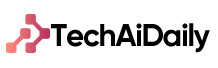Next up, let’s tighten those app permissions. When was the last time you reviewed what permissions your apps have? It’s easy to grant access without a second thought, but do they really need access to your microphone, camera, or location data? Take a few minutes to audit and adjust those permissions in your settings—it’s a simple way to reclaim some privacy control.
Now, let’s get serious about passwords. Yes, we know you’ve heard it before, but using strong, unique passwords for your accounts is crucial. Consider using a reputable password manager to generate and store complex passwords across your apps and accounts. It’s like having a digital bouncer guarding the doors to your personal information.
Speaking of guards, let’s talk about biometric security. Your fingerprint or facial recognition can add an extra layer of protection beyond just a PIN or password. Most modern smartphones offer these options, so why not take advantage of them?
Ah, and don’t forget about encryption. Whether you’re chatting with friends or checking your bank account, using encrypted messaging apps and browsing with HTTPS can shield your data from prying eyes.
Lastly, be wary of public Wi-Fi. It may be convenient, but it’s also a playground for cybercriminals. Consider using a virtual private network (VPN) to encrypt your internet connection when you’re on the go. It’s like wrapping your data in a secure, invisible cloak.
Mastering Mobile Privacy: Essential Tips to Secure Your Personal Data
So, how can you ensure your personal data stays secure on your mobile device? Let’s dive into some essential tips that can make a significant difference.
Firstly, always keep your device’s operating system and apps up to date. These updates often include crucial security patches that protect against the latest threats. Think of it as fortifying your digital castle with stronger walls and guards.
Secondly, be mindful of the apps you install. Stick to trusted sources like the Apple App Store or Google Play Store, as they rigorously vet apps for security. Read reviews and check permissions before hitting that download button. After all, you wouldn’t invite a stranger into your home without knowing who they are!
Next, consider using a strong passcode or biometric authentication (like fingerprint or face recognition) to lock your device. This adds an extra layer of defense against unauthorized access. It’s like having a sturdy lock on your front door – essential for keeping unwanted visitors out.
When connecting to public Wi-Fi networks, proceed with caution. Public Wi-Fi can be a playground for hackers. Avoid accessing sensitive information or making financial transactions over these networks unless you’re using a trusted VPN (Virtual Private Network) to encrypt your data.
Furthermore, regularly review and adjust your app permissions. Do your games really need access to your microphone or camera? Probably not. Limiting permissions helps minimize potential vulnerabilities and keeps your data under tighter control.
Lastly, consider enabling remote wipe on your device. In case your phone gets lost or stolen, remote wipe allows you to erase all data remotely, preventing it from falling into the wrong hands.
By implementing these essential tips, you can take significant strides towards mastering mobile privacy and keeping your personal data safe and sound. After all, when it comes to digital security, a proactive approach is your best defense!
Shield Your Smartphone: Proven Methods to Fortify Privacy Settings
Firstly, let’s talk about App Permissions. Did you know that many apps ask for more access than they actually need? It’s like giving someone keys to your entire house when all they need is access to one room. Take control by reviewing and adjusting app permissions in your phone settings. Only grant permissions that are necessary for the app to function, such as access to camera or location, and revoke those that seem excessive.
Next up, Biometric Locks. Think of these as your smartphone’s bodyguard. Setting up features like fingerprint or facial recognition adds an extra layer of security beyond the traditional PIN or pattern lock. It’s convenient and ensures that only you—or someone with your exact biometrics—can unlock your device.
Another crucial step is Regular Software Updates. Updates aren’t just about adding new emojis; they often include important security patches. Hackers are always looking for loopholes to exploit, and updates help to seal those gaps, keeping your device fortified against the latest threats.
Ever heard of a Virtual Private Network (VPN)? It’s like having your own secret tunnel on the internet. A VPN encrypts your internet connection, making it harder for anyone to eavesdrop on your online activities. Whether you’re browsing from a coffee shop or checking your bank account on public Wi-Fi, a VPN shields your data from potential snoopers.
Now, let’s not forget Two-Factor Authentication (2FA). This is the digital equivalent of double-locking your doors. By enabling 2FA on your accounts, you add an extra step—usually a code sent to your phone—to verify your identity. Even if someone manages to get your password, they’ll still need that second factor to gain access.
Lastly, Be Cautious with Public Wi-Fi. Public Wi-Fi networks are convenient but can be a playground for hackers. Avoid accessing sensitive information like banking apps or private emails when connected to public Wi-Fi. If you must use it, consider using a VPN for added security.
The Ultimate Guide to Privacy on the Go: Mobile Device Optimization Explained
Mobile device optimization for privacy is not just a trend; it’s a necessity in the digital age. Whether you’re using your smartphone to check emails, shop online, or access social media, your data is constantly at risk of being compromised. That’s why understanding how to optimize your mobile device for privacy is crucial.
Firstly, let’s talk about encryption. It’s like sending your data through a secret tunnel that only you and the intended recipient can access. When your device uses encryption, it scrambles your information into a code that hackers can’t easily crack. Think of it as writing your private thoughts in a language only you and your friend understand.
Next up, software updates. They’re not just annoying reminders; they’re your device’s way of staying one step ahead of cyber threats. Updates often include security patches that fix vulnerabilities discovered by developers. It’s like reinforcing the locks on your doors to keep out potential intruders.
Then there’s the importance of strong passwords. We all know “123456” just doesn’t cut it anymore. Your password is the key to your digital kingdom, so make it strong and unique. Think of it as creating a complex maze that only you can navigate through.
And of course, let’s not forget about VPNs – Virtual Private Networks. They’re like your own personal invisibility cloak on the internet. VPNs encrypt your internet connection, making it harder for anyone to spy on your online activities. It’s like wearing sunglasses in a crowded place – you can see everyone, but they can’t see you.
Lastly, be mindful of the permissions you grant to apps. They often ask for access to things like your location, contacts, and photos. Ask yourself: does that flashlight app really need to know your exact location? It’s like giving out spare keys to your house – only give them to those you absolutely trust.
So, there you have it – the ultimate guide to privacy on the go. By optimizing your mobile device with encryption, updates, strong passwords, VPNs, and cautious app permissions, you can navigate the digital world safely and securely. Now go forth and protect your digital footprint like a pro!
Top 5 Apps for Enhanced Mobile Privacy You Need to Know
- Signal: Known for its robust encryption protocols, Signal is a top choice for secure messaging and voice calls. Whether you’re chatting one-on-one or in groups, Signal ensures that your conversations remain private and inaccessible to unauthorized parties. With features like disappearing messages and screen security, it’s designed with user privacy as its top priority.
- ExpressVPN: When it comes to browsing securely on your mobile device, ExpressVPN is a go-to app. It encrypts your internet connection, preventing hackers and trackers from monitoring your online activities. Whether you’re using public Wi-Fi or accessing geo-restricted content, ExpressVPN shields your IP address and location, offering anonymity and peace of mind.
- LastPass: Managing passwords can be a hassle, but LastPass makes it easy while enhancing your security. This app securely stores your passwords and sensitive information, ensuring they’re accessible only to you. With strong encryption and multi-factor authentication, LastPass minimizes the risk of password breaches and unauthorized logins.
- ProtonMail: For those concerned about email privacy, ProtonMail offers end-to-end encryption and zero-access encryption. Your emails are secured from the moment you send them until they reach the recipient’s inbox, ensuring no one but the intended recipient can read them. With servers based in Switzerland, known for strict privacy laws, ProtonMail is a trusted choice among privacy-conscious users.
- Tor Browser: The Tor Browser is renowned for anonymous browsing and protecting your identity online. By routing your internet traffic through multiple encrypted layers, it conceals your location and prevents third-party tracking. Whether you’re researching sensitive topics or accessing blocked websites, Tor Browser ensures your online activities remain private and anonymous.
Expert Advice: Steps to Take Today for a More Secure Smartphone
Is your smartphone feeling more like a personal assistant than just a device? From managing schedules to banking transactions, our phones hold a treasure trove of personal information. Ensuring its security is not just a matter of convenience but of utmost importance in today’s digital age.
So, what steps can you take right now to fortify your smartphone’s security? Let’s dive into some expert advice that can make a significant difference.
Firstly, keep your software up to date. Think of it like regularly servicing your car to keep it running smoothly. Updates often include security patches that shield your phone from emerging threats.
Secondly, get savvy with your apps. Install them only from trusted sources like the Google Play Store or Apple App Store. These platforms vet apps for security, significantly reducing the risk of downloading malicious software.
Thirdly, lock it down with strong passwords or biometric security features like fingerprint or facial recognition. This adds a layer of protection beyond the lock screen, safeguarding your data from unauthorized access.
Next, be cautious of public Wi-Fi networks. While convenient, they can be playgrounds for hackers. Consider using a virtual private network (VPN) when connecting to public Wi-Fi to encrypt your internet traffic.

Moreover, regularly review app permissions. Do they really need access to your microphone, camera, or contacts? Limit permissions to what’s necessary to minimize exposure of your personal data.
Lastly, backup your data regularly. In the unfortunate event of loss or theft, having backups ensures you don’t lose precious photos, documents, or contacts.
By taking these proactive steps today, you’re not just securing your smartphone; you’re safeguarding your digital life. Stay vigilant and make security a priority in your everyday digital interactions.
Unlocking Privacy: Secrets to Safeguarding Your Mobile Data

- Update Regularly: Keeping your phone’s operating system and apps up to date is like locking your front door. Updates often include security patches that fix vulnerabilities hackers could exploit.
- Use Strong Passwords and Biometrics: A strong password is your first line of defense. Combine letters, numbers, and symbols to create a robust password. Biometrics, like fingerprint or facial recognition, offer an added layer of security.
- Encrypt Your Data: Encryption scrambles your data, making it unreadable to anyone without the decryption key. Many smartphones offer built-in encryption options for both internal storage and SD cards.
- Limit App Permissions: Apps often request access to features that may not be necessary for their function. Review and disable permissions that seem unnecessary or invasive.
- Beware of Public Wi-Fi: Public Wi-Fi networks are convenient but risky. Avoid accessing sensitive information when connected to these networks. If you must use them, consider using a VPN (Virtual Private Network) for added security.
- Backup Your Data: In case your phone is lost or stolen, regular backups ensure you don’t lose valuable information. Use secure cloud services or encrypted external storage for backups.
- Install Security Software: Antivirus and security apps can detect and remove malware and provide additional protection against phishing attempts and other threats.
- Be Cautious with Links and Downloads: Avoid clicking on suspicious links or downloading apps from unofficial sources. These could be phishing attempts or malware in disguise.